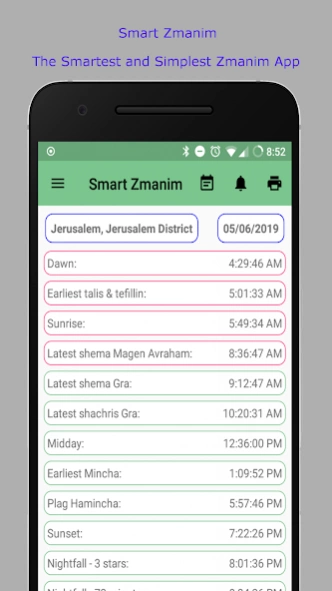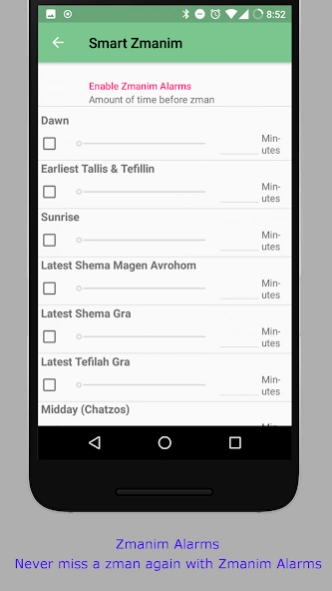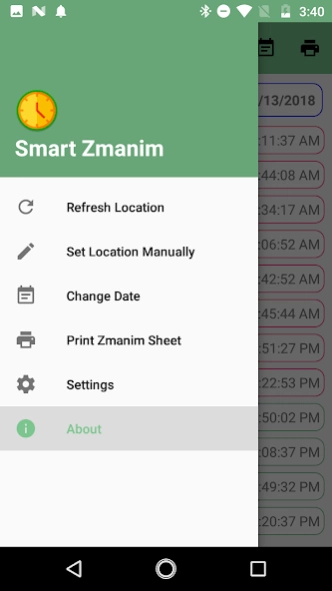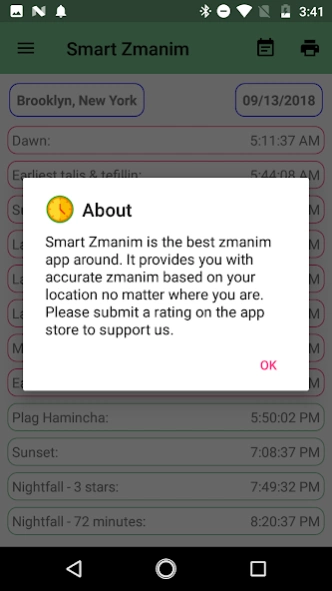Smart Zmanim
Continue to app
Free Version
Publisher Description
Smart Zmanim - The smartest zmanim app for android
Smart Zmanim combines a butter smooth user interface with advanced zmanim calculations to bring to you the best zmanim application for Android.
Features Include:
Automatic Location via GPS
Manual Location
Customizable Zmanim Alarms
Sefiras Haomer Alarms
12 or 24 hour modes
Ability to Print High Quality Zmanim Sheets / Charts for any range of times
Zmanim widgets
Next Zman quick settings tile
Wear OS companion app
Extremely easy to use
Contains zmanim for special days such as fasts etc
100% Free
and much much more
(This app was formely known as Ultimate Zmanim and has now been changed to Smart Zmanim)
NOTE: This app is for educational purposes only, the author is not responsible for any usage of calculations provided by this app. Please verify zmanim with your rabbi before use. Also note that this app displays seconds for the zmanim, this is not accurate due to atmospheric conditions which may vary, as such you should add at least 2 minutes of stringency to any of the zmanim.
About Smart Zmanim
Smart Zmanim is a free app for Android published in the System Maintenance list of apps, part of System Utilities.
The company that develops Smart Zmanim is WYRE Corp. The latest version released by its developer is 1.0.
To install Smart Zmanim on your Android device, just click the green Continue To App button above to start the installation process. The app is listed on our website since 2020-11-01 and was downloaded 21 times. We have already checked if the download link is safe, however for your own protection we recommend that you scan the downloaded app with your antivirus. Your antivirus may detect the Smart Zmanim as malware as malware if the download link to com.wyre.zmanim is broken.
How to install Smart Zmanim on your Android device:
- Click on the Continue To App button on our website. This will redirect you to Google Play.
- Once the Smart Zmanim is shown in the Google Play listing of your Android device, you can start its download and installation. Tap on the Install button located below the search bar and to the right of the app icon.
- A pop-up window with the permissions required by Smart Zmanim will be shown. Click on Accept to continue the process.
- Smart Zmanim will be downloaded onto your device, displaying a progress. Once the download completes, the installation will start and you'll get a notification after the installation is finished.